Opening now...
All the standard CRM features—plus some inbox-powered magic





Visibility into your team’s deals
Track every deal with a complete interaction timeline and key CRM data. This is your workspace, collaboration tool, and CRM all in one.
Email sharing
Automatically log email to the right pipeline and share with your team, give everyone the full context on every deal.

File management
All your deal related files in one place - automatically populated from your emails.

Call and meeting records
Generate action-focused meeting agendas from your deal history. Take notes and schedule next steps so nothing slips through the cracks. Pull in call and meeting recordings from your calendar.
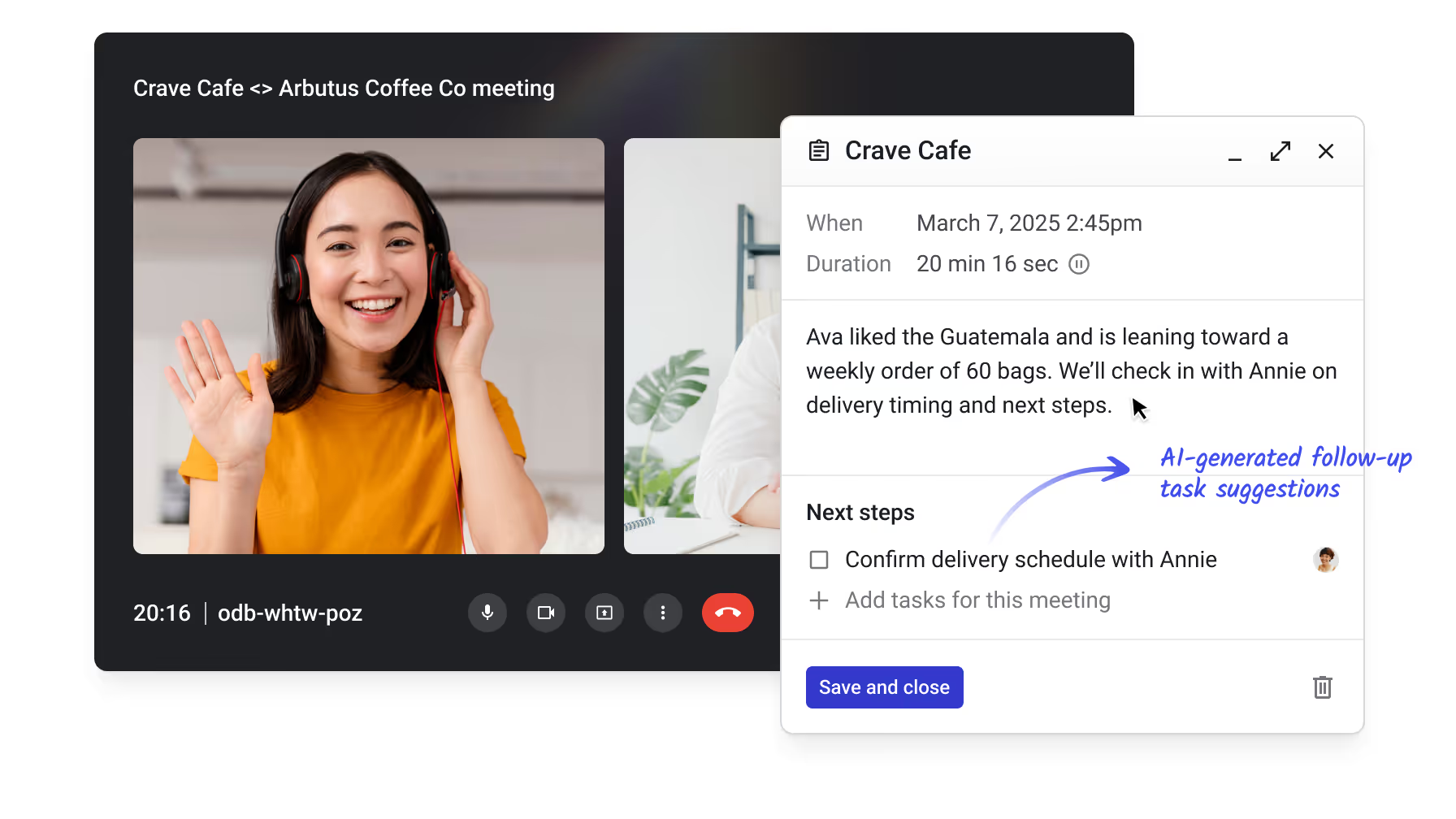
AI-powered deal summaries
Get up to speed quickly with deal history summaries and plan your next steps.

Deal Q&A
Ask questions about any deal and get instant answers from your deal history—key updates, decisions, and open questions, all surfaced by AI.

Pipeline filters
Filter, sort, and group your deals to focus on the most relevant opportunities.

Roles and permissions
Assign different levels of permissions (or roles) to different users on each individual pipeline.

Shared contact database
Your team can collaboratively build contact and company lists so it's clear who's working with who.
Contact enrichment
Using data from LinkedIn and social media when available.

Track contacts across pipelines
Add contacts to your team’s pipelines to track them as sales leads, job candidates, and more.

Contact interaction timeline
See every email exchanged between your team and a contact.
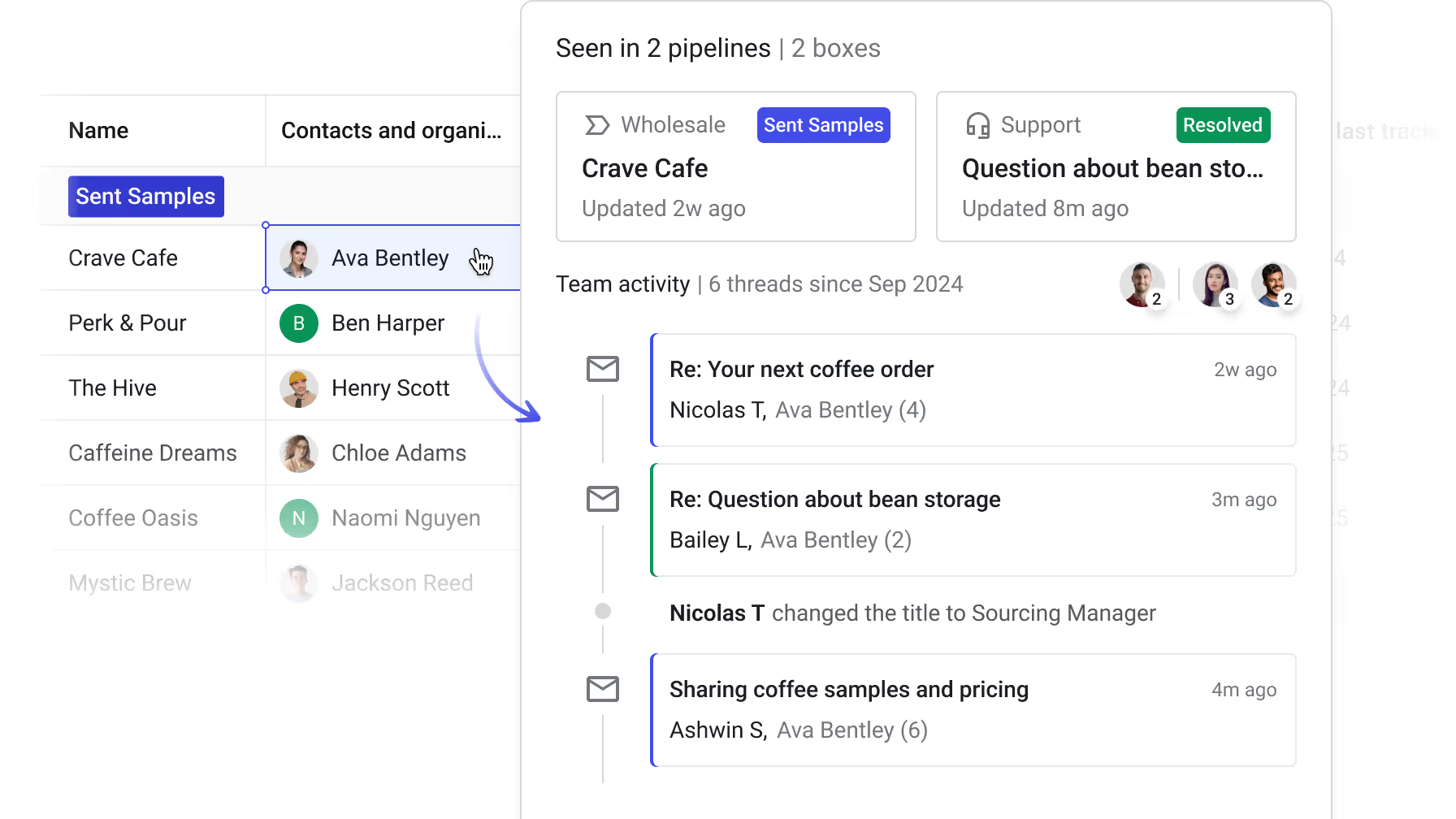
Add contacts to mail merge
Reach out to your contact list with personalized, mass emails from your own Gmail account.

Avoid duplicate outreach
Get notified if your team has already contacted someone before sending an email.

Good data in, good data out
Streak automates data entry and ensures consistency, so your reports and analysis are always based on accurate, up-to-date information.
Automated data entry
Use AI to scan emails for relevant data and automatically update your CRM.

Data validation
Create rules and custom messaging to keep your pipelines complete and uniform, making them the source of truth for your deals.

Formula columns
Add calculations and logic to your pipelines using natural language prompts—fine tune the code, if you want.

Magic columns
Realtime data points logged for every deal—keeping your pipeline fresh without manual entry.
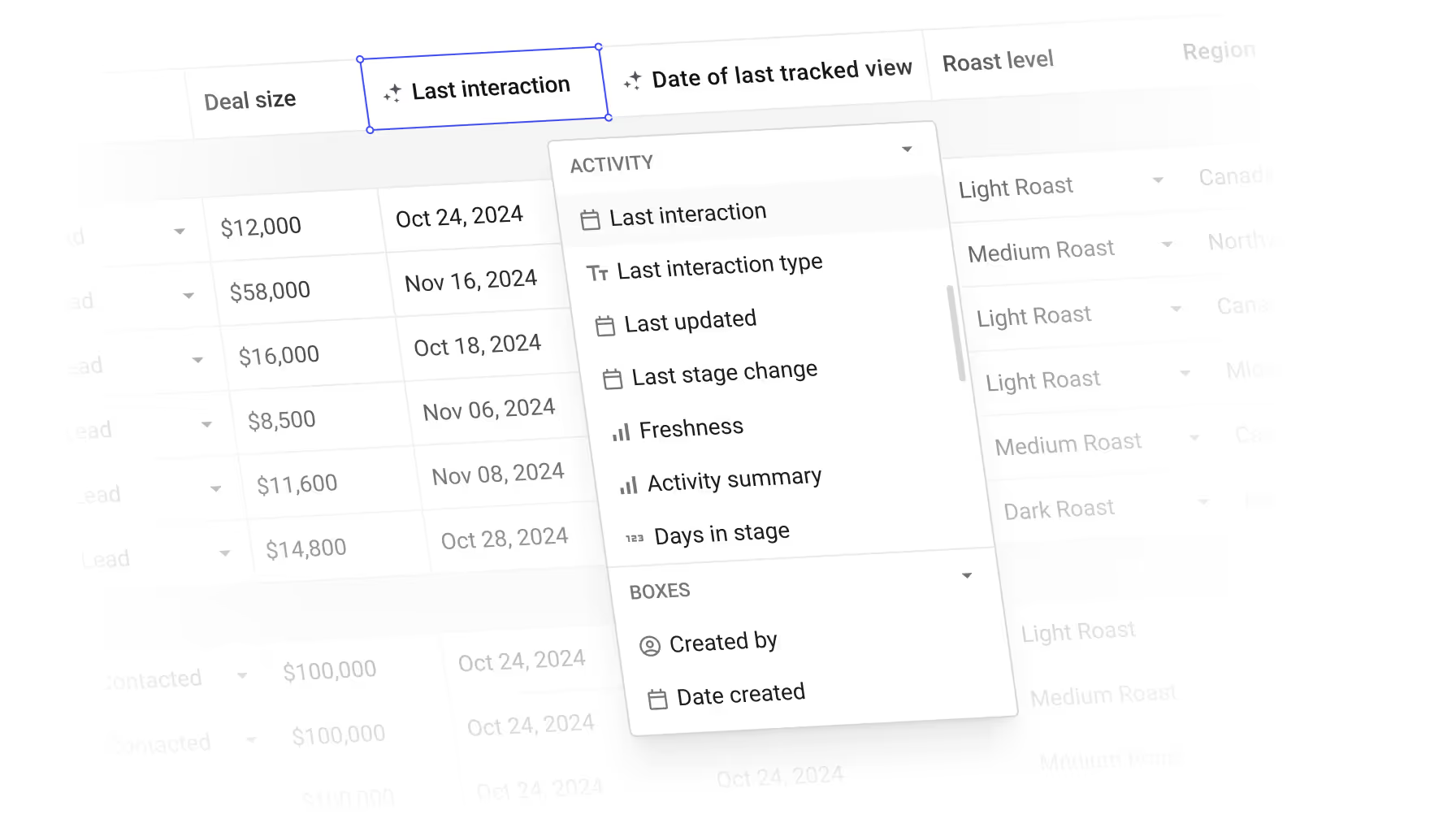
Know what to do next
Task management and notifications help your team prioritize and focus on the highest-impact work.
Pipeline notifications
Respond to deal activity quickly and keep your pipeline moving with real-time updates.

Task management
Track follow-ups and assign tasks to team members so nothing slips through the cracks.

Inbox heads-up
Surface important pipeline filters at the top of your inbox, so your highest priorities are always front and center.

Know whats working
Analyze pipeline activity, measure team impact, and share results with flexible reporting and exports.
Reports dashboard
Build a reporting view tailored to your workflow, with flexible filters and charts to highlight the data that matters.

Scheduled exports to Google Sheets
Regularly export CRM data to Google Sheets for custom reporting and dashboards.

Connect to everything
Sync Streak with lead capture forms and the rest of the tools in your stack.
Direct integrations
Out of the box connectors to popular apps.

Zapier integrations
Connect 9000+ apps via Zapier to build workflows across all your tools.

Powerful API and Webhooks
Custom integrations with internal systems and third-party apps using our clear, developer-friendly API.

Make calls from Streak
Dial and start taking notes in one click.

Add LinkedIn leads to Streak
Create new Streak leads directly from a LinkedIn profile page.
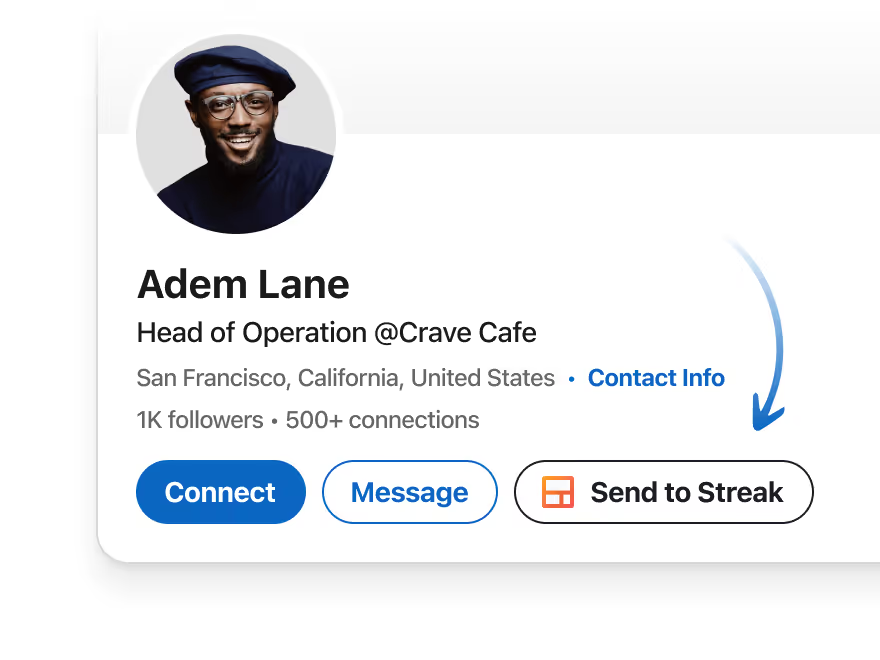
Automate the drudgery
Eliminate manual work by automating repetitive tasks, lead capture, and pipeline updates.
Capture leads from forms
Go from website visitor to CRM prospect without manual entry.

Deal updates in Slack
Real-time alerts notify your team when deals are assigned, updated, or closed.

CRM automation
Automate repetitive tasks like lead assignments, task creation, and follow-up.

Scale your email outreach
Personalized campaigns, engagement tracking, out of office detection and customizable sequencing
Mail merge
Send personalized, mass emails from your Gmail inbox.

Follow-up sequences
Schedule email follow-up sequences to boost engagement and response rates or create lightweight email marketing sequences.

Campaign performance tracking
See engagement metrics for your campaigns and compare which ones perform best.

Shared email snippets
Save time on repetitive messages and ensure consistent messaging across your team.

Email view and click tracking
See when people engage, follow up at the right time.
Get started quickly
Create a fully-customized pipeline, import your contacts and data, and get actionable insights from your team’s deal history in less than 15 minutes.
Inbox data scraping
Scan your inbox for contacts and leads to add to your pipelines.

Data import
Import contacts and CRM data from a CSV file, Google Sheet, or Excel spreadsheet

Pipeline templates
Choose a user-tested pipeline template or generate with AI, then quickly customize for your unique needs.

Mobile apps
Access your CRM data from anywhere to check in on a deal or update information during a client visit.
iOS and Android mobile apps
Designed to give you exactly what you need on the go, and nothing more.

Gmail app integration
Add emails to Streak or view deal data right from the mobile Gmail app.



Caller ID
See Streak contact information in the call screener.

iPad specific CRM
More screen space for more productive sessions



.webp)



Deal comments
Collaborate with your team right inside a deal.