Opening now...
How to track emails (and what to do with the data)
Tracking emails in Gmail is a wonderful thing, isn't it?
You spend a lot of time carefully crafting the text, mastering the subject line, sending it out, and then you get to see when someone opens your email, and if they keep coming back for more.
Cue serotonin release.
But what then? Pat yourself on the back and move on to the next email campaign?
No. There is more to learn about email tracking tools and what to do with the data behind them. When viewing your insights in Gmail, it goes beyond simple open rates. There's a lot more to it.
A clear email tracking strategy and a good understanding of what to do with the data will not only improve your email performance but also your overall marketing and business performance.
To make the most of that feel-good moment when your email is opened, you need to track your emails and know how to use that data to close more deals.
{{cta-box}}
When is understanding how to use email tracking software helpful?
Tracking emails in Gmail is most often associated with sales and marketing outreach, but there are several roles across various industries that can benefit from email tracking data.
In this article, we'll be focusing on:
- Sales: Tracking emails in Gmail empowers you to craft effective sales outreach emails and strategically follow up with leads.
- Business development: Tracking emails can help improve business pitches.
- Venture capital: Using an email tracking tool helps manage deal flow, relationships with limited partners (LPs), and portfolio companies.
- Startups: When you track an email, it enables startups to better zero in on VCs interested in investing.
- Customer support: Email tracking tools allow companies to monitor customer issues and improve the customer experience.
Sales
Sales teams are always trying different approaches to reel in new leads, but email remains one of the most potent tools sales teams have at their disposal. With an ROI of $36 for every dollar spent, that should come as no surprise.
But successful email outreach doesn't just happen when you hit “send.” Before you start getting responses and closing deals, a lot of insight goes into an email sequence. Tracking an email is one of the trusted tools of the trade.
When using an email tracking tool in Gmail, sales reps can learn:
- If, when, and how many times a prospect opened their emails
- How many prospects clicked on the links in the emails
- Where the email was viewed from (if location data exists)
You can then use email tracking data for Sales teams to:
- Qualify interested and engaged leads
- Learn what time of day or day of the week your emails get the most views
- Call leads shortly after they've viewed an offer or email
- Optimize your messaging
Business development
Business development is the process of implementing new strategies, identifying new market and partnership opportunities, and converting new prospects into paying customers.
Business development representatives (BDRs) pitch to potential partners as much as they do to potential customers.
Inevitably, that includes contacting people through email to discuss offers, proposals, and negotiations. By tracking open rates and link clicks in Gmail, BDRs can measure the effectiveness of their emails and improve specific aspects of them.
For example, if an email has a low open rate, a BDR may want to improve the subject line or make sure they're targeting the right recipients.
If the email is opened but the recipient isn't interested enough to click any of the links, perhaps the pitch itself could use some reworking.
Learning how to use your data effectively helps BDRs optimize the right part of their outreach. After all, it would be a shame to rework an entire pitch only to learn that it was the email subject line that was the problem.
Venture capital
Venture capitalists (VCs) receive an average of 6,200 emails per month, which means that managing deal flow, limited partners (LPs), and portfolio companies is a real juggling act.
And despite this incredible volume, they simply cannot afford to have emails falling through the cracks.
This is where email tracking tools come into play: VCs can use them to monitor important messages and more efficiently support their portfolio companies.
Imagine you're a VC who has invested in twelve startups.
You need to communicate closely with your portfolio companies, especially in the early stages. Some startups are proactive, others not so much. You may have to chase down two startups who have gone silent.
With email tracking tools, you can gain valuable insights into who has opened your emails and is being non-responsive, and who has simply missed your note. You can use this information to inform your decisions on how to proceed.
For example, you might decide that non-responders need closer monitoring and more follow-ups. Those who haven't even opened your email might have a cluttered inbox, and a phone call would be a more effective way of getting in touch.
Startups
It isn't just VCs that benefit from tracking emails; startups can also leverage the power of email tracking software when they're the ones reaching out to potential investors.
Armed with the right email tracking tool, startups can learn:
- Whether or not their emails have been opened
- If any of the links have been clicked
- How many times the recipients have opened their emails
But how does this information help an emerging business secure funding and support?
Let's explain with a quick example – say you sent an email to two different investors. One of them opened your message several times and clicked on one of the links but hasn't replied yet. The other hasn't even touched it.
Which one should you spend more time connecting with?
The first investor (obviously), and that's how email tracking makes it easy as pie to identify potentially interested VCs and focus your limited time and energy on the right opportunities.
And more good news – you can also automate follow-up emails. In this case, you could set up a rule that sends potential investors an automatic follow-up message after three days of them receiving an email but not replying.
This not only takes a tedious task off your plate but also ensures you're nudging your startups at exactly the right moment.
Customer support
Tracking emails in Gmail can help Customer Support Representatives improve the customer experience with each interaction.
Consider this example for a moment:
- A Customer Support Representative (CSR) receives an email from a customer saying they are having trouble logging in to their account.
- The CSR responds to the email with the troubleshooting procedure.
- The customer reaches out again with the same issue via chat or telephone.
With an email tracking app, the CSR can quickly check if the customer read the email with troubleshooting instructions.
If the email hasn't been read, the rep can first run the customer through the standard troubleshooting process.
If it has been opened, then the rep could guess that the customer has tried troubleshooting and needs a different solution. This prevents the agent from repeating the same information, which could possibly annoy the customer and create unnecessary tension in the interaction.
How to track emails in Gmail with Streak
Several free and inexpensive email tracking software options allow you to start tracking emails right away.
Streak's free email tracking tool allows you to start tracking emails in Gmail in three easy steps.
1. Install the free Streak extension
Download Streak for free from the Chrome Web Store or the Mac App Store for Safari.
2. Send an email in Gmail
Email tracking in Gmail is turned on by default once you've added the Streak extension to your Chrome or Safari browser. This is done by using a tracking pixel, which is a code snippet that will enable tracking.

The orange email tracking icon means the email will be tracked. Clicking on it disables email view tracking for any individual email.
3. See if your emails have been opened
After you've sent an email, you can find email tracking results in Gmail and in your Streak pipelines. Below is each place you can find email tracking information in Gmail.
Email tracking info in your Gmail inbox
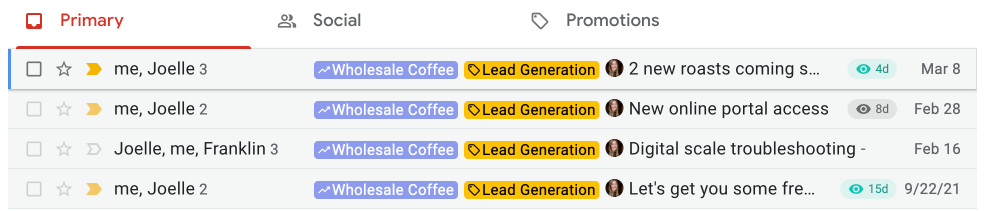
The email tracking icon shows you which emails have been viewed and when the last view happened, allowing you to prioritize follow-up with your leads.
Email views for each email thread
Opening the tracked email gives you a more in-depth look into the recipient's email views and link tracking history.

Hover over the email tracking icon at the top of an email thread to learn:
- How many times the email has been viewed
- How many times each link has been clicked
- When each view took place
- Where they were located when they viewed the email (if this data is available)
- The type of device used to view the email
Email tracking sidebar in Gmail
If your email thread has multiple messages and responses, you can find the entire conversation's email tracking history in the Gmail email tracking sidebar.
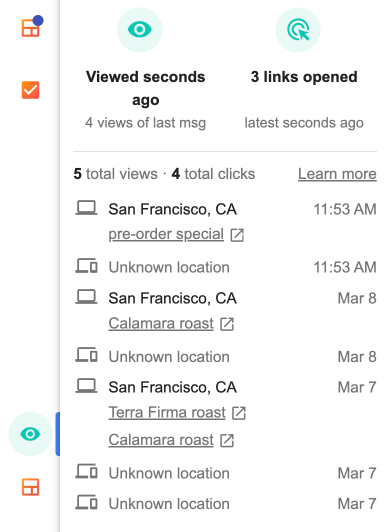
This gives you an idea of how engaged your recipient is in the conversation by observing whether they repeatedly open your messages or if they come back to the conversation days later.
Recently viewed email folder
Want to jump right to emails that have had a recent view? Head over to the Recently Viewed email folder to see all of the emails that have recently been opened by a recipient in one place.

Email tracking columns in your pipeline
Viewing email tracking data in your inbox and email threads can provide context when you're communicating with a particular lead. But in order to optimize your follow-up based on email engagement, you need a system to understand how all of your leads have been interacting with your messages.
Rather than sifting through sent emails looking for email tracking insights, Streak automatically organizes email tracking data in your CRM.

Email tracking magic columns show you how many times each lead or contact in your pipeline has viewed your most recent email and when they last opened it.
You can then create a filter for leads who have engaged by opening your email multiple times or opening it today.
In the example above, one lead viewed the most recent email six times nearly a week after it was sent. That represents a prime opportunity for a follow-up email since the leads definitely seem interested in what they saw.
Do more with your email tracking data: get started with Streak
Sure, there's a particular joy in knowing that someone opened your email and saw what you had to say. But beneath that joy, there's more.
Make sure you're using email tracking data to make more strategic and timely decisions when it comes to your email outreach.
You might even consider adding your tracked emails to a pipeline.
Ready to get started?
It only takes 30 seconds.
Subscribe to our blog
Stay in the loop with Streak’s latest features and insights.
Track email views and get notified when your emails are opened with Streak's free email tracking.
Track email views and get notified when your emails are opened with Streak's free email tracking.





.webp)


