Opening now...
Linked Boxes
Many Streak users have multiple pipelines to help manage their customers. For example, you may have a Sales pipeline to help manage selling your product to prospective customers. However, once they become clients, you may manage after sales support using a Support pipeline. The boxes you have in your support pipeline are individual support issues that come up, however, you may want to see the relevant Sales information about the company (deal size, number of clients, etc) when you are dealing with support issues.
To help with this, today we’re launching our Linked Boxes feature. Linked Boxes let you tie together two boxes so that you can easily navigate between them. These boxes can be in the same or different pipelines.
So for our example above, every support box from a certain customer, can be tied to their corresponding box in the sales pipeline. Here’s how the feature works:
To get started go to a box that you want to link, then click on the “Add Linked Box” button. This will let you search for any other box that you want to link to.
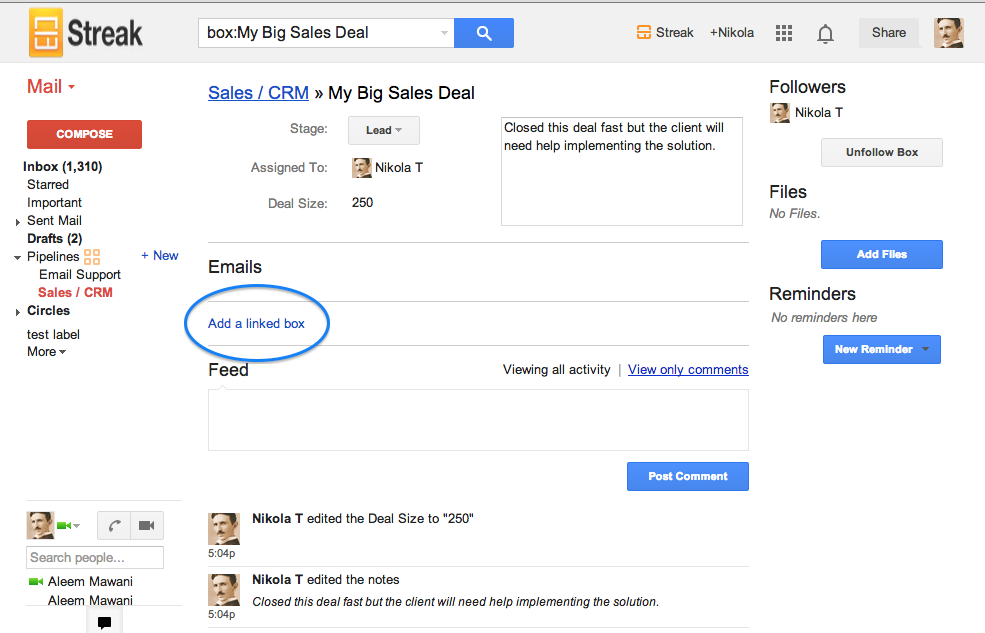
When you’ve linked a box, you’ll be able to easily navigate to it from the box view, the right sidebar of an email or the pipeline view.

You can even insert a column in your pipeline view that shows all the linked boxes (or a subset of them):
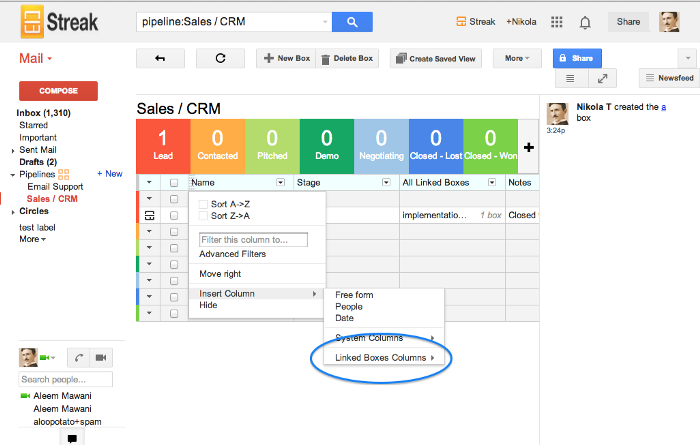
Linked Boxes is our first paid feature for Streak and will only be available in these paid plans. We’re starting to offer this paid plan to customers now and we hope to have full details coming soon. If you’d like to inquire about our paid plans, email us sales@streak.com.
Subscribe to our blog
Stay in the loop with Streak’s latest features and insights.
Related articles
No items found.



.webp)


