Opening now...
Introducing: Magic Columns!
Streak Magic Columns are the exception to the adage ‘you can’t get something for nothing.’ Magic Columns just give you automatically updated information about your leads (or support tickets, hiring candidates, etc) so that you can enter less data and close more deals.
- Sleeping? Streak is gathering data to help you get to ‘Closed Won’.
- Working on a particular lead? We’ve still got your other boxes covered — no data input effort required.
- … Watching cat videos in the office kitchen? Streak has your back.
We’re automatically watching and updating 13 different data points… about email alone. In total, there are 53 different Magic Columns you can use to close more deals, tickets, candidates — or anything else you throw at Streak.
If you’re already a Streak user, you may be saying to yourself, “Neat! …but, this sounds a lot like System Columns?” You caught us. Two quick points:
1. System Columns are now known as Magic Columns because… Magic! (Henry: Thanks for the inspiration of the sparkle icon):
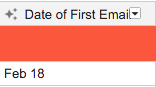
2. More importantly, we’ve introduced a new crop of Magic Columns (full list below).
9 New Magic Columns!
- Overdue Task Assignees
- First Email From
- Total Email Message Sent Count
- Total Email Message Received Count
- Date of Last Sent Email
- Date of Last Received Email
- Date of First Email
- Date of First Sent Email
- Date of First Received Email
5 Methods to Make the Most of Magic Columns
1. Find Boxes With Your Overdue Tasks:

2. Sorting on Magic Columns: Use a Magic Column to sort your pipeline (note the clever formatting to show you ‘# days since’):
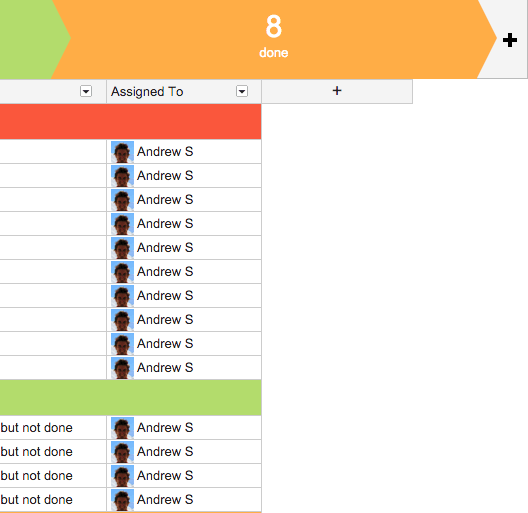
3. Formula Column + Magic Column(s): Use a Formula Column to see how long it takes your reps to reach out to new leads (calculate the number of hours between the Magic Columns ‘Date Created’ and ‘Date of First Sent Email’). Excellent formula info here and here. Example formula:
= Streak.hourDifference($'Date Created', $'Date of First Email') ...

4. Column Summaries + Magic Columns: Use column summaries to see the average number of total emails it takes to resolve a support ticket:

5. Saved Views + Magic Columns: And, of course, any Magic Column can be used as the key ingredient(s) to craft the perfect Saved View to help you complete a task like reaching out to new candidates, following up on leads, or closing support tickets (read up on Saved Views)! …(Corporate or Enterprise users only)
For additional reading on Magic Columns, check out last our posts last March and June.
Suggestions for a Magic Column we should add? support@streak.com
Subscribe to our blog
Stay in the loop with Streak’s latest features and insights.
Related articles
No items found.



.webp)


